Registration Frequently Asked Questions (FAQ)
Following can register online :
➤ Drawing & Disbursing Officer (DDO)
➤ Head of Office (HOO) and their Dealing Hand
➤ Head of Department (HOD)
➤ Pay & Accounts Officer (PAO) and their Dealing Hand
Yes, you can register for following multiple roles
➤ DDO & HOO
➤ HOO & PAO
If you have roles more than above, then contact your Nodal Officer/Organisation Administrator or send the request on email to bhavishyanic.in from your registered email.
Retiring Employee does not need to register online in ‘Bhavishya’. His/her details need to be added by
DDO/HOO. As soon as DDO/HOO add retiring employee’s detail in ‘Bhavishya’ his/her login details will
be send through SMS and email to the retiring employee.
You need to send following details given below to bhavishyanic.in
➤ Name
➤ Date of Birth
➤ Mobile Number
➤ Official Address
➤ Email Id (preferably designation/post based)
➤ Designation
➤ Ministry/Department
➤ List of PAO Codes
Two characters in the bracket are last two digits of DDO Code e.g. if your office name is
Pension,Delhi and DDO Code is 123456 then office name will be shown as Pension,Delhi(56).
Apart from this List in Division/office is searchable i.e. if your office is in Nagpur and you type
Nagpur in the listbox, it will show all the office having Nagpur as part of division/office name
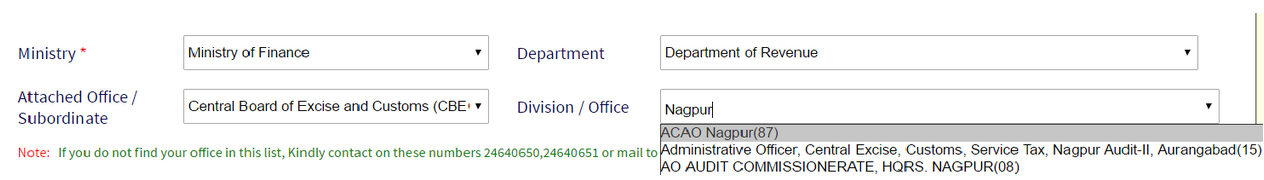
No, there is no need to re-register in Bhavishya. You have to send email to bhavishyanic.in by mentioning old DDO / PAO code and new DDO / PAO code for updation.
Note: Employees retiring on SUPERANNUATION will be registered automatically. Employees retiring on other than superannuation (e.g. Voluntary Retirement, Compulsory Retirement etc.) has to contact their DDO/HOO to get themselves registered on Bhavishya Portal.